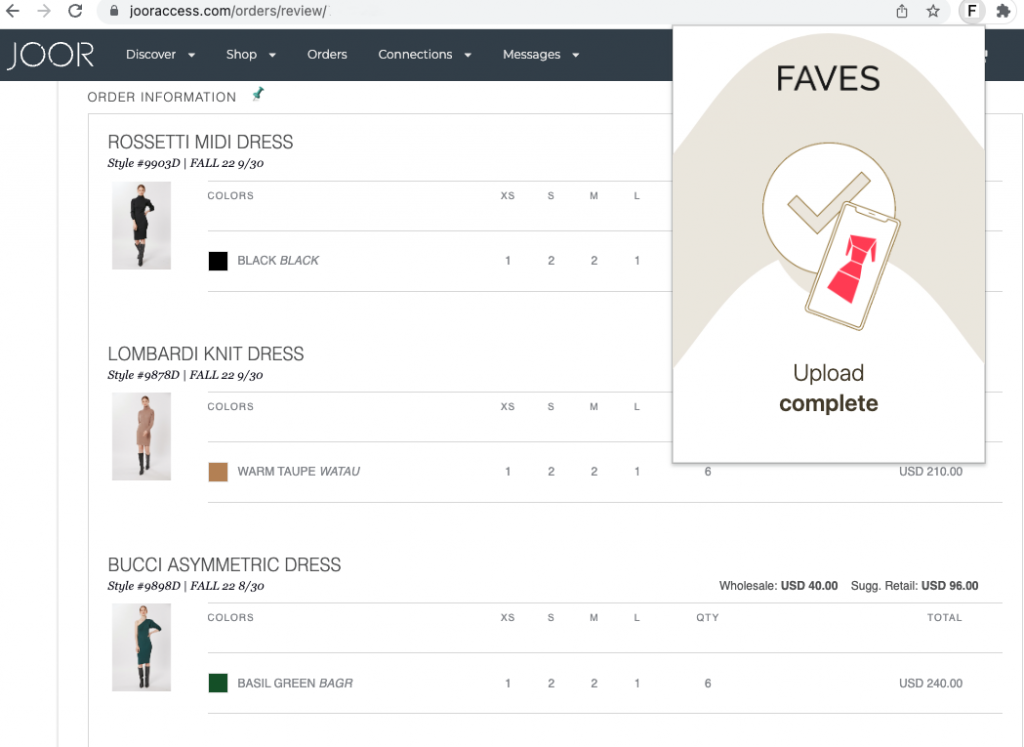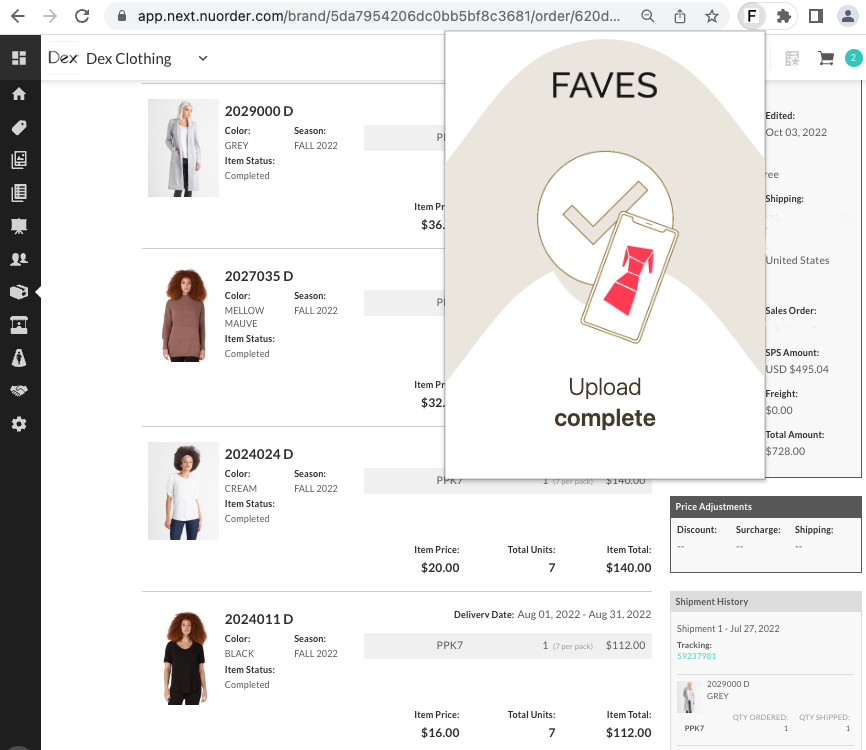UPLOAD ORDERS FROM YOUR FAVORITE WHOLESALE PLATFORM TO FAVES
When you use the FAVES Pro Uploader, you can upload orders directly to your FAVES Pro app.
The FAVES Pro Uploader supports the following wholesale platforms:
JOOR, NuOrder, Faire, FashionGo and Hubventory.
The Uploader is included with FAVES Pro Growth – and available as as add-on with other plans.
After the products are uploaded, use bulk edit in FAVES to quickly assign categories
(e.g. dresses & skirts) and enter a markup (e.g. 3) to define retail prices for your products.
Note to Shopify users: When the products are in the FAVES app you can
upload them directly to Shopify.
Upload orders from JOOR
In JOOR, you upload orders from the orders review page.
What’s uploaded to FAVES: Picture, brand name, style name and number, wholesale price and suggested retail price, quantity, color and size info, delivery month, order # and order date.
Upload orders from NuORDER
In NuORDER, you upload orders from the brand order page.
What’s uploaded to FAVES: Picture, brand name, style name, wholesale price, quantity, color, delivery month, order # and order date.
Upload orders from FAIRE
In Faire, you upload orders from the view details page.
What’s uploaded to FAVES: Picture, brand name, wholesale price, recommended retail price, quantity, color, delivery month, order # and order date.
Upload orders from FashionGo
In Fashion Go, you can upload orders to FAVES from the order detail page.
What’s uploaded to FAVES: Picture, brand name, style number, wholesale price, quantity, color, size info, delivery month, order # and order date.
Upload orders from Hubventory
In Hubventory, you can upload orders from the buyer orders page.
What’s uploaded to FAVES: Pictures, brand name, style number, wholesale price, quantity, color, size info, delivery month, order # and order date.